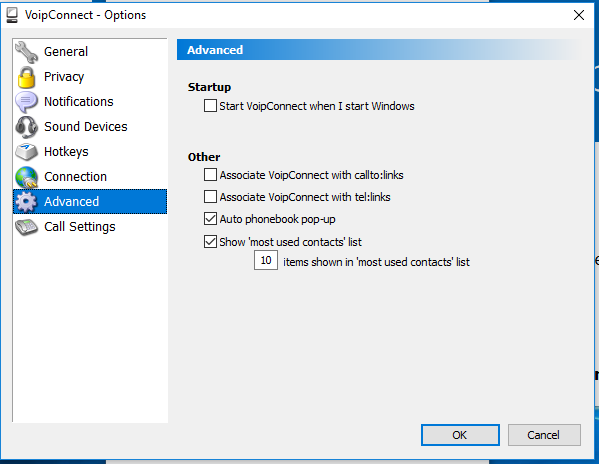-
Windows Update Shutdown Problem카테고리 없음 2021. 1. 26. 04:42
Do you know when this problem began? Try a System Restore to a point in time BEFORE the problem began. Here's the procedure: http://www.howtogeek.com/howto/windows-vista/using-windows-vista-system-restore/. Be sure to check the box to show more than 5 days of restore points. If the first attempt fails, then try an earlier point or two. NOTE: You will have to re-install any software and updates you installed between now and the restore point, but you can use Windows Update for the updates. If it occurred too long ago, I guess we'll have to skip this option (though it has the best chance of success).
If the System Restore doesn't work, do a Startup Repair by booting to the genuine Windows Vista Installation Disk (or one you can borrow from ANYONE) or from a Recovery Disk. Here's the procedure: http://www.bleepingcomputer.com/tutorials/tutorial148.html. To boot to the CD you may need to change the BIOS to make the CD-drive first in the boot sequence. To do that, wait for the screen that tells you the F key to push to access the boot menu or boot setup. Push it quickly. Make the changes, save your work, and exit. Put the CD in the drive and reboot. When prompted, push any key to boot from the CD.
If you don't have either disk, you can make a bootable Recovery Disk using http://neosmart.net/blog/2008/windows-vista-recovery-disc-download/ along with burning software like: http://www.snapfiles.com/get/active-isoburner.html and, of course, a blank CD.
If that doesn't work, try to boot into safe mode (repeatedly click the F8 key while booting and go to safe mode with networking). Then let's check some of your system files:
Go to Start / All Programs / Accessories / Command prompt and right click on command prompt and click run as Administrator.
Type sfc /scannow and enter and let it run. It will scan and try to fix some of your system files. Hopefully it will complete with no corruption it could not repair (if there is such corruption post back here or try to analyze it to find the problem file(s) using http://support.microsoft.com/kb/928228. Post any corrupt files that could not be repaired - perhaps we can replace them from the disk if there aren't too many.
While in Command Prompt, type chkdsk /f /r and enter and let it run. It will scan and try to fix any corruption or bad sectors on your hard drive and mostly remove that as a potential cause.Recently, Windows Insiders revealed that an update is coming to Windows 10 (around April 2019) which will allow all Windows users (including Home users) to pause updates by up to seven days. In the meantime, if you’re on Windows 10 Pro, enterprise, Education or S, you can postpone updates by going to Settings - Update & Security - Windows Update.
If that doesn't work, then please post any repeating error messages from the Event Viewer concerning shutdown (Start / Control Panel / Administrative Tools / Event Viewer). Here's how to use Event Viewer: http://www.bleepingcomputer.com/forums/topic40108.html.
If that doesn't work, we'll need to do a system repair/upgrade using the genuine Windows Vista Installation Disk (one you own or one you can borrow from ANYONE). Here's the procedure: http://www.vistax64.com/tutorials/88236-repair-install-vista.html along with the upgrade from an earlier version of Windows section of the following: http://support.microsoft.com/kb/918884. Although this will not affect your data, settings, or programs, you should still backup your data before starting just to be on the safe side. If the other procedures don't work, THIS one is almost certain to work. You may have a lot of updates to re-install (including any service packs you had to remove). If the version on the system cane with SP1 or SP2 pre-installed and the disk is an earlier version, then you'll need to make a slipstream disk as follows: http://www.vistax64.com/tutorials/151606-vista-sp1-slipstream-installation-dvd.html.
Hopefully one of these procedures will resolve your problem. If not, post back and we'll try something else. Post back in any case so we'll know how it turned out.
If the above doesn't work, then please repost your question in the Windows Update Forum at: http://social.answers.microsoft.com/Forums/en-US/vistawu/threads where experts in Windows update issues will be more than happy to help you with your problem (and may have better or easier solutions than those I proposed).
Good luck!In some ways, like the antivirus stuff, Microsoft has come along very well in making Windows 10 a stable system, but in others? Not so much. Windows 10 updates are a perpetual cause of problems for a lot of users, so we’ve decided to create a regularly updated feed of the latest Windows 10 update problems: what the issues are, what Microsoft’s doing to fix them, and how you can avoid them.
Table of Content
At the time of writing Microsoft is working on features to mitigate the pain of faulty updates. Preview builds now have the option to postpone Windows updates for up to thirty-five days, and Microsoft has just announced that it may soon be rolling out an update that – get this – will roll back broken Windows 10 updates.It’s a good idea, but just imagine if this update was itself broken, and you had to find a way to roll back the rollback-enabling update? Yep, it would be ironic, but on Microsoft’s current form not all that surprising.
Shutdown And Update Computer
KB4505903 Update: Bluetooth Speaker Problems
Microsoft has been forcing users to upgrade to the v1903 Windows 10 update, even though it continues to cause problems.
The cumulative update released on July 26 has caused some serious problems for users with internal PC speakers. Users have reported Bluetooth speakers either not connecting to your PC or emitting poor sound quality. Alternatively, even if you connect a Bluetooth speaker, the sound continues coming through the internal speakers instead.
There’s no proper fix for this yet, but there is a workaround.
Open a command prompt, then enter the following command:
May Update (v1903) Blocked on Old Intel Drivers
The May 2019 is a major one for Windows 10, changing Windows Search, updating the Start menu, adding a Light theme, and turning Microsoft Edge into a Chromium-based browser. But many users on certain older devices have had trouble with it, reporting that it won’t install while getting the following message:
“The inbox storage driver iastora.sys doesn’t work on these systems and causes stability problems on Windows.”
The incompatible drivers are Intel Rapid Storage Technology drivers 15.1.0.1002 – 15.5.2.1053, so the way to solve this is to update your drivers to at least version 15.9.6.1044. You can download the latest Intel Rapid Storage Technology drivers here.
Black Screen – KB4503327 Security Update
If you haven’t yet upgraded to the Windows 10 May 2019 update (v1903), then you may find yourself affected by a black-screen bug resulting from a minor security upgrade that’s part of the June 2019 cumulative update.
Microsoft has revealed in a support document that users still on Windows 10 version 1809 and 1803 may be faced with a black screen after applying the KB4503327 security upgrade.
If you experience this problem, Microsoft recommends the following workaround while it works on a proper fix:
- Press Ctrl + Alt + Delete
- Click the Power button in the bottom right corner then “Restart”.
Typing master pro free download for windows 7 ultimate. Think your black screen may be caused by something else? Check out our list list of ways to fix a black screen on your Windows 10 PC.
[FIXED] Windows 10 May 2019 Update (v1903)
Known issues: Display brightness not working, Camera app not working, Wi-Fi cutting out, Sound not working with Dolby Atmos headphones, AMD RAID driver problems, Night Light settings not working, Duplicate Files in user profile directory
The latest version of the Windows 10 May 2019 update comes with a host of new features, including an improved Start menu, a new light theme, and a new-and-improved Microsoft Edge, based on Chromium.
Along with that however, come several problems which we’ve listed above. You should also bear in mind that this is a big update, and Microsoft has removed several features from Windows 10 such as the Print 3D app, which has been replaced by 3D Builder, and Windows To Go, which will no longer be supported by Microsoft.
Aside from the features Microsoft intentionally removed, all the above issues have been fixed by the KB4505057 patch, which you should install immediately if you haven’t already.
Shutdown Without Update Windows 10
How to Fix and Avoid Broken Windows 10 Updates
Check Your Windows 10 Build

Before looking into rolling back and fixing broken Windows 10 updates, you need to check which build of Windows you’re currently on, which will confirm which issues are affecting you. To do this, just go to “Settings -> Update & Security -> View update history.”
In the new window click the arrow next to “Feature Updates” to see the version of Windows that you’re currently using, and click “Quality Updates” to see all the smaller “KB” updates you have installed.
Block and Defer Windows 10 Updates
Eviews 7 download app free. The first thing you can do to avoid getting the above update problems and more is to take over the control when your Windows 10 updates. This way you can hold off getting updates the moment Microsoft rolls them out, monitor the news for a bit to see if any major errors crop up, then manually do the update yourself.
Recently, Windows Insiders revealed that an update is coming to Windows 10 (around April 2019) which will allow all Windows users (including Home users) to pause updates by up to seven days. In the meantime, if you’re on Windows 10 Pro, enterprise, Education or S, you can postpone updates by going to Settings -> Update & Security -> Windows Update. Here, select the option ‘Choose when updates are installed’ and pick the number of days you’d like to delay it by.
There’s another way to take control of Windows 10 updates – depending on whether you have the Home or Pro version of the OS – and we have a guide that takes you through disabling and scheduling Windows 10 updates.
How to Roll Back Windows 10 Updates
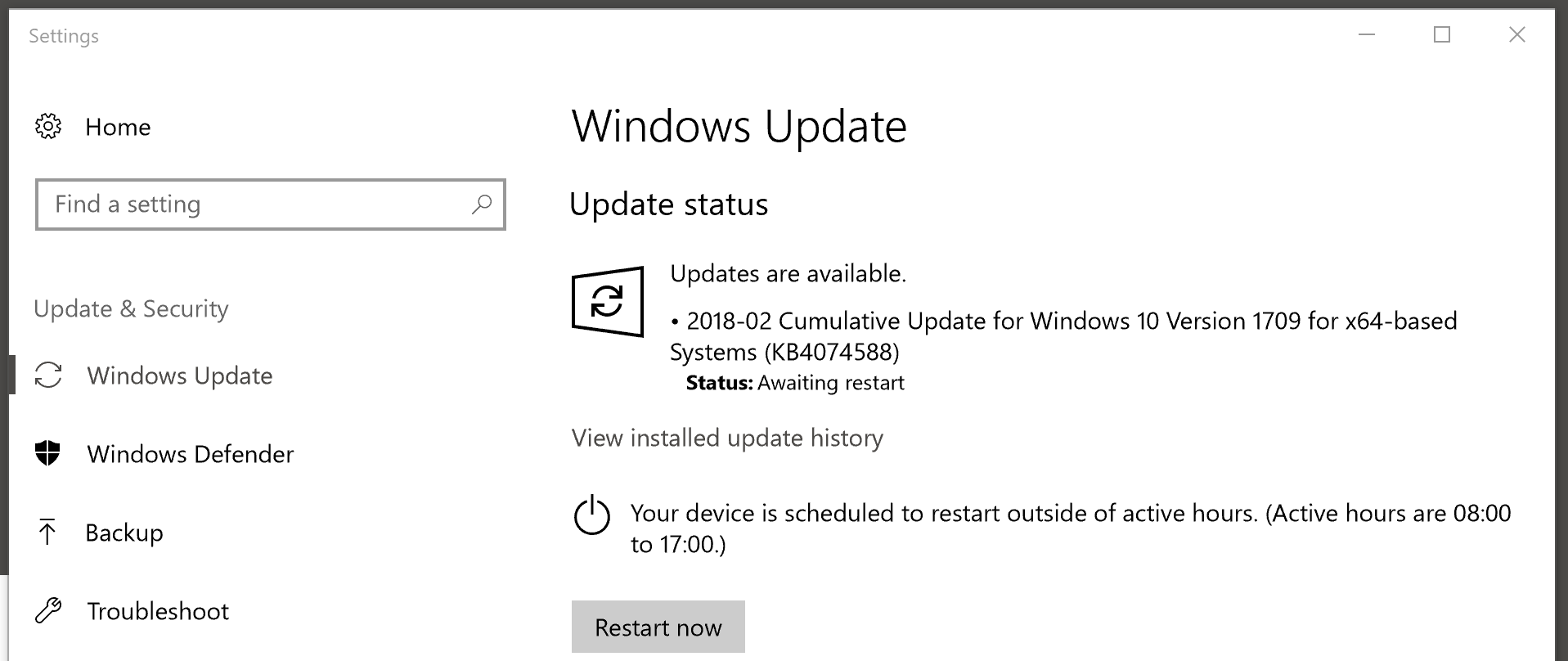
After every major update Windows 10 gives you a ten-day window to roll back to a previous version of Windows. It’s a useful feature and should give you enough time to judge whether you have a problematic update. Of course, this won’t recover your files if Windows 10 deletes them, but at least you’ll be on a more stable version of the OS.
To do this, go to Windows 10 Settings, then click “Update & security -> Recovery.” Below “Reset this PC” you should see the option to “go back to the previous version of Windows 10.” Click “Get started,” then follow the steps to roll back Windows 10. Again, this option is only available for ten days after a Windows 10 build update.
Windows Update Shutdown Problems
Conclusion
Windows 10 Update And Shutdown
Few things on PC are more frustrating than an update – ostensibly to improve performance – borking your system, but unfortunately Microsoft has form in this respect. It’s worth saying that the majority of users go through these updates without issue, but the majority isn’t enough when the consequences for the few can be so severe. Stay tuned here for the latest Windows 10 update issues and leave a comment if you have new update problems to report – help may be at hand.
How To Not Update And Shutdown
This post was last updated in August 2019.
The Complete Windows 10 Customization Guide
Install Updates And Shutdown
In this ebook we’ll be exploring the multitude of options to fully customize Windows 10. By the end of this ebook you’ll know how to make Windows 10 your own and become an expert Windows 10 user.
Adobe Premiere Pro CC 2019 13.0 Crack Torrent Keygen. Adobe Premiere Pro CC 2019 Keygen is a powerful video editing software for all professional and home users lets you edit, adjust color, refine audio, and more. Premiere Pro offers an expanded multi-cam editing option that allows for simple assembly of sequences, regardless of the number of. Adobe Premiere Pro CC 2018 v12 Full crack final version of the timeline-based video editing software offered by Adobe is now available for free with direct download link only at IZOFILE.Adobe Premiere Pro CC 2018 crack download is one of the best Video editing software p owerful real-time video and audio editing tools which gives you precise control over virtually every aspect of your production. Download adobe premiere pro full crack bagas31. Adobe Premiere Pro CC 2019 Full Version Crack Offline and Online Installer Win x64. Video editing that’s always a cut above. Premiere Pro CC is the leading video. #Crack #Graphics #PremierePro.